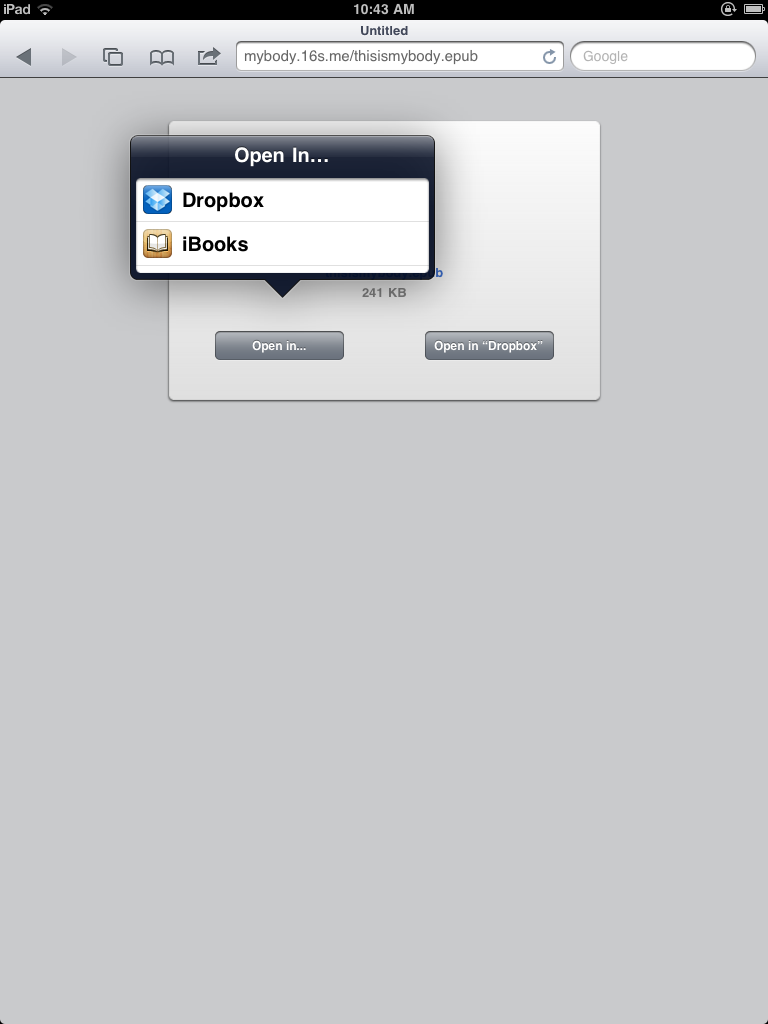iPad/iPhone troubleshooting instructions
If you're having trouble loading the book onto the iPad or iPhone please try the following:
- Make sure you have iBooks installed, you can install it from the app store by clicking here
- When Safari downloads the book it may ask you which app to open it with, click the "Open In ..." button and select "iBooks", this will add the book to your iBooks library (see image below.)
- If you're still having problems, contact me at info@16s.me.